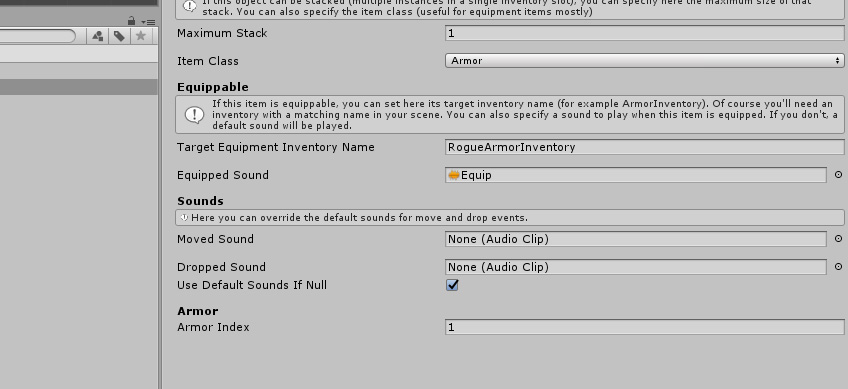Sounds
The Inventory Engine allows you to (optionnally) play sounds for every action that happens in your inventory, or when your items are used.
Inventory Sounds
On each of your InventoryDisplays objects, you can optionnally add an InventorySoundPlayer component, which, as its name implies, will allow you to play sounds when certain events happen on your inventory.
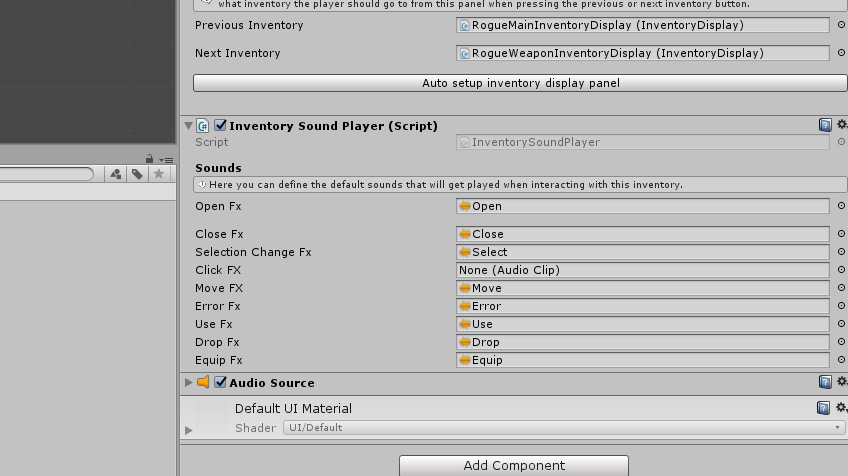
Once you’ve added that component, all you have to do is drag AudioClips into its various fields, to define the default sounds that should play when the inventory opens, closes, when the selection changes, when you move an item, when an item is used, etc. All these fields are optional, and can then be overridden per item if you don’t want the default sound to play.
Item Sounds
For each item, you can, via its inspector, override the default sounds defined in the InventorySoundPlayer component of your inventory, to have each item play a specific sound when it gets used, equipped, moved or dropped.