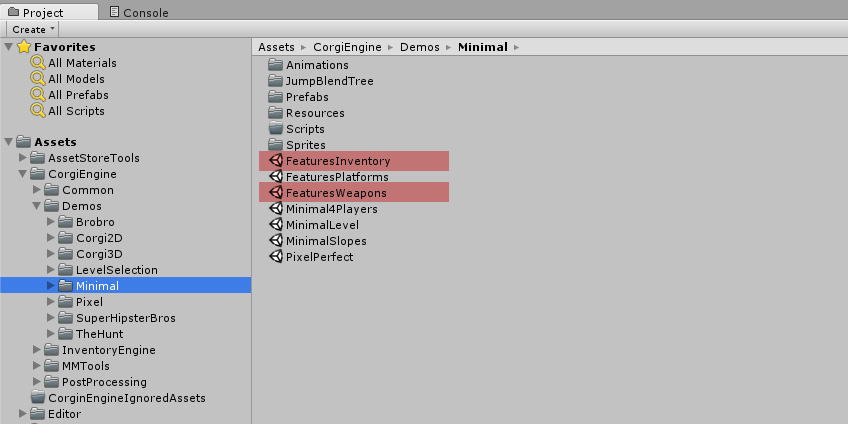This page describes the contents of the asset.
What’s in the asset ?
The asset contains four main folders :
- Demos : Contains demo scenes showcasing the various features of the Inventory Engine.
It contains 6 scenes :
- Minimal 1 and 2, two scenes containing just inventories (no display), linked by the door at the top, so you can go from one another and keep your inventory
- PixelRogue1 and 2, the same thing but with inventory displays in place (press i to open/close the inventory).
- PixelRogueMultiplayer : a single room demo of two characters, with their respective inventories (wasd and arrows to move, i and o to open inventories)
- PixelRogueWeaponBar : an example of a scene with a Weapon Bar. Collect the weapons in the top left, then press 1, 2, 3 or 4 to equip them
- InventoryEngine : This folder contains the core of the engine. You shouldn’t remove it, as everything depends on it, and it contains the base classes and resources that will allow you to create items and inventories
- MMData : This folder probably won’t be here at start. It’ll contain the save files for your inventories. You can safely remove it at anytime if you want to reset your save files. It’ll be created again the next time inventories are saved.
- MMTools : short for More Mountains Tools, a collection of helper scripts used in all the More Mountains assets. Some of these scripts may not be used, but it’s safer to keep this folder, as a lot of the core scripts rely on it. Don’t worry about the unused scripts, they won’t make your build heavier, they’re just ignored during compilation.
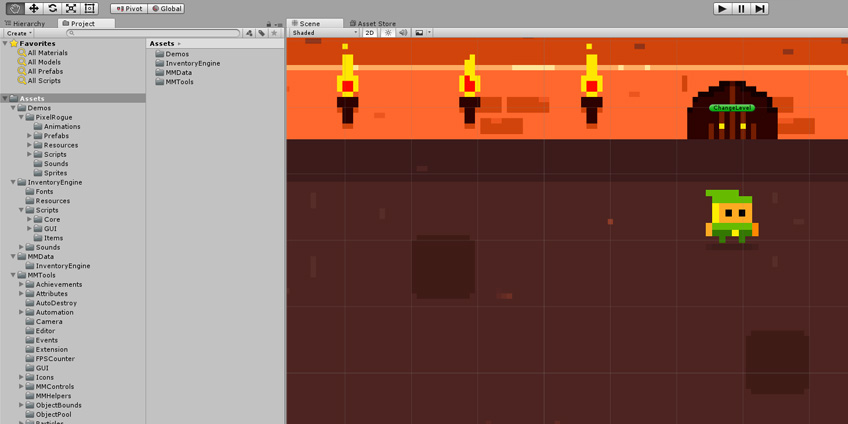
URP
These demos are built using the Standard Render Pipeline, but the engine itself will run on any RP, as it doesn’t do any rendering. Should you want to open these demos in a URP project, just make sure you select the UICamera and on its Camera component, set RenderType to Overlay. Then select the MainCamera and at the bottom of its Camera component, add the UICamera to its Stack.
Corgi Engine
If you own the Corgi Engine, in addition to the Inventory Engine, you also get two dedicated, inventory based demo scenes :
- FeaturesInventory : This demo scene showcases how you can use the Inventory Engine features inside the Corgi Engine, allowing you to pickup items, drop them, use them, and more.
- FeaturesWeapons : Focused on weapons and ammo, this one also makes a heavy use of the inventory features, as they’re center in allowing you to switch weapons, reload them, and more.